How to Create a 3D Book Model?
In modern design, the use of 3D models is increasingly common, and 3D book models are a frequent element in many projects. Whether for advertising, product displays, or virtual reality, 3D book models can significantly enhance visual effects and user experiences. This article will provide a detailed guide on creating a 3D book model, including tool selection, modeling techniques, and rendering processes, to help you create realistic 3D book models with ease.
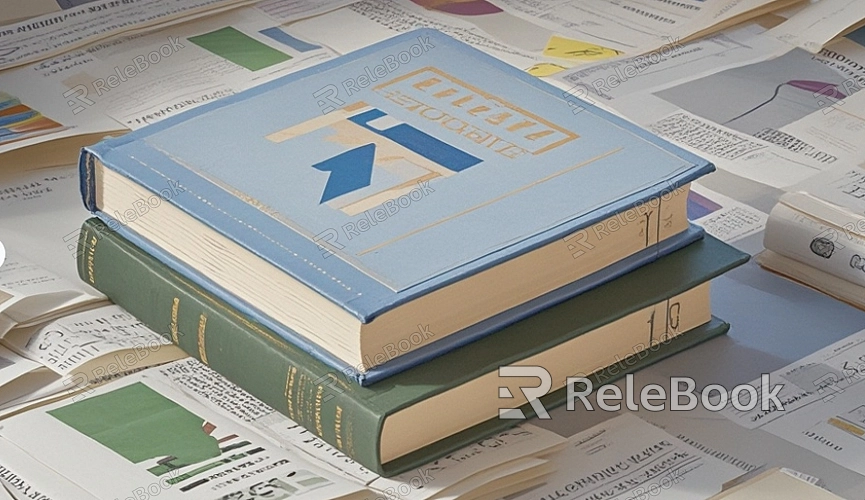
Choose the Right Modeling Tool
The first step in creating a 3D book model is selecting the right modeling tool. There are many 3D modeling software options available, each with its strengths and weaknesses. Choosing the right tool can make the modeling process more efficient and smooth. For instance, Blender is a comprehensive and free open-source software suitable for various 3D modeling tasks. On the other hand, commercial software like Cinema 4D and 3ds Max excels in animation and rendering. If you're a beginner, Blender might be a good starting point due to its extensive tutorials and community support.
Create the Basic Model
After selecting the software, the next step is to create the basic book model. Start by opening the modeling software and creating a new project. Typically, you’ll begin with a simple cube and transform it into the shape of the book’s cover and spine. Adjust the cube’s dimensions to fit the proportions of an actual book. During this stage, you can use basic modeling tools such as scaling, stretching, and extruding to achieve the desired shape.
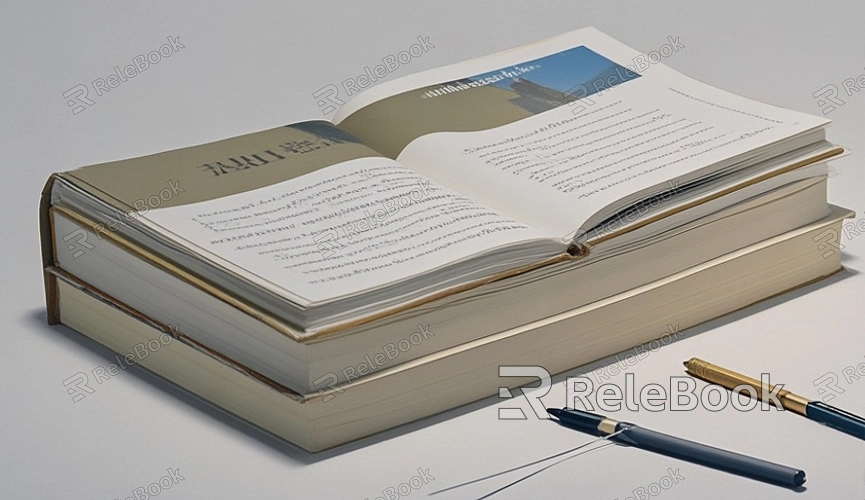
Refine the Model Details
Once the basic model is complete, it’s time to refine the details of the book. This includes adding cover designs, and spine textures, and simulating the book’s internal content. Use texture maps to add details like cover images and text. Import your designed cover image into the modeling software and apply it to the surface of the book. Pay attention to the spine’s details, ensuring they match the look of a real book. To enhance realism, consider adding subtle wear and tear effects to the book’s edges and corners.
Simulate Pages and Book Thickness
To make the 3D book model more realistic, simulate the effect of pages. You can achieve this by creating multiple planes stacked together to represent the book’s pages and thickness. Slightly offset each layer to simulate the page-turning effect of a real book. Adding a slight curve to the pages can make the book look more natural. Adjust the transparency and detail of each page layer to enhance the internal structure’s realism.
Set Up Lighting and Rendering
Once the book model’s details are refined, the next step is to set up lighting and render the model. Proper lighting setup is crucial for showcasing the model’s details. You can use different types of light sources, such as point lights, spotlights, and ambient lights, to create the desired illumination effects. Adjust the intensity and position of the lights to ensure every part of the model is visible. Rendering settings are also key; adjust the resolution, anti-aliasing, and other parameters to improve the final image quality. After rendering, output the model in common file formats like JPEG or PNG for display and use.
Verify and Adjust
After rendering, review the model for any issues or errors. If problems are found, return to the modeling software for corrections. Pay special attention to the model’s proportions, texture accuracy, and lighting effects. Through detailed checks and adjustments, you can ensure the final 3D book model meets design requirements and has a high degree of realism.
Creating a 3D book model involves selecting the right tools, building a basic model, refining details, and setting up effective lighting and rendering. Each step requires careful execution to ensure a high-quality and realistic final product. For more 3D models and texture resources, visit the Relebook website to download the models and textures you need, and elevate your design projects.
FAQ
What basic skills are needed to create a 3D book model?
Creating a 3D book model requires basic 3D modeling skills, including familiarity with modeling software, understanding texture and material application, and mastering lighting and rendering techniques. If you’re a beginner, start with simple modeling tasks and gradually improve your skills.
Which 3D modeling software is best for creating book models?
The choice of 3D modeling software depends on your needs and budget. Blender is a powerful, free option suitable for a wide range of modeling tasks. If you have a budget and need more advanced features, consider commercial software like Cinema 4D or 3ds Max. The right software can enhance your modeling efficiency and results.
How can I make my 3D book model look more realistic?
To make a 3D book model more realistic, focus on several aspects: apply realistic materials and textures, simulate page curvature, and set up proper lighting and shadow effects. Detailed design and adjustments can greatly improve the model’s realism and visual appeal.
How can I improve image quality during rendering?
Improve rendering image quality by adjusting settings such as resolution, light quality, shadow effects, and anti-aliasing. Although higher settings may increase rendering time, the resulting image quality will be significantly enhanced.

